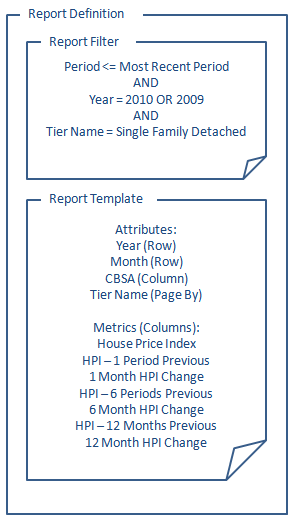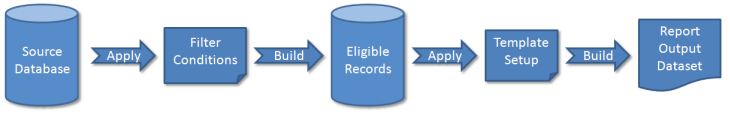
As noted in the Report Terminology overview, a report definition contains a set of filter conditions and a template that defines the data included in the output and how it is presented when viewed.
The following diagram outlines the processing that is applied to the source data when a report is requested.
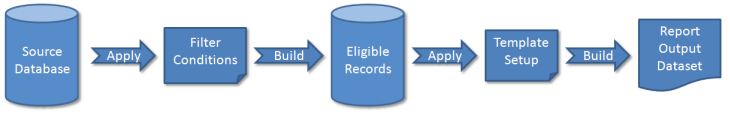
When a report is executed:
· The source database is accessed and the report filter conditions are applied to the data
· Eligible records for the output are built based on the report filter conditions
· Once the all eligible records are determined, the template is applied to create the output dataset
· The report output dataset is created with the attributes and metrics specified in the template
The following diagram outlines a report definition which contains a filter and a template. The filter contains the conditions applied to the source data to determine the loans that will be included in the output. The template contains the list of attributes and metrics to be included in the output dataset and the placement of the data element in the grid view of the output.