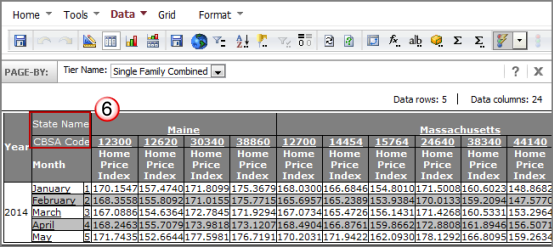![]()
Select a report that includes an element prompt that allows you to specify the elements of an attribute you wish to include in the report.
For this example, we have used the HPI Data by State report that prompts you for the states you wish to include in the output as well as the Year and Tier for the HPI.
![]()
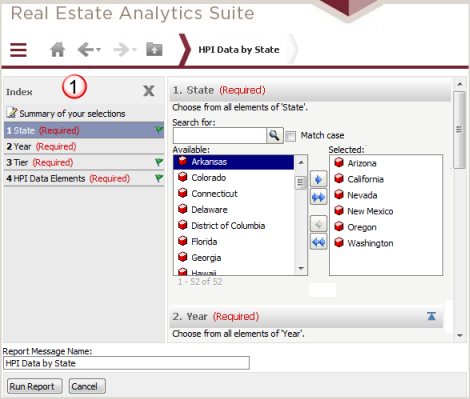
![]()
Once the report is executed and you are viewing output for those selected states, drill on the overall State attribute at the report level (right-click the row header not in an individual state) to the CBSA level of detail.
To drill on the report level, right click the State row header and specify the CBSA drill level.
Note: If you drilled on an individual state, the re-prompted report will return no data if the original states you selected are not selected on the re-prompt. If one or more of the original states is included on the re-prompt, only the data for those original states is included in the re-prompted report.
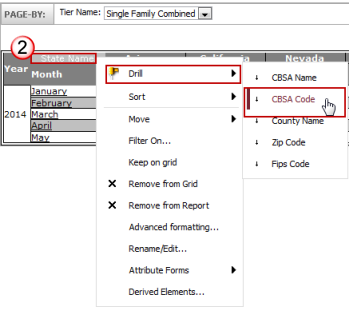
![]()
A new output report is generated with the CBSA Code attribute added to the results. The name of the newly generated report from the drill to CBSA Code is changed to HPI Data by State->CBSA Code.
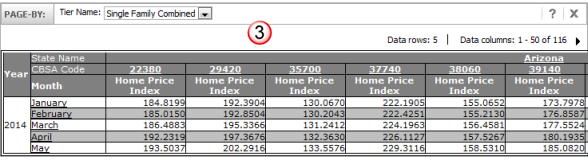
![]()
Once that output is presented, select the Re-Prompt option from the Data menu.

![]()
The original HPI Data by State prompts are presented with your original specified prompt selections.
Change the states selected for the report and selecte
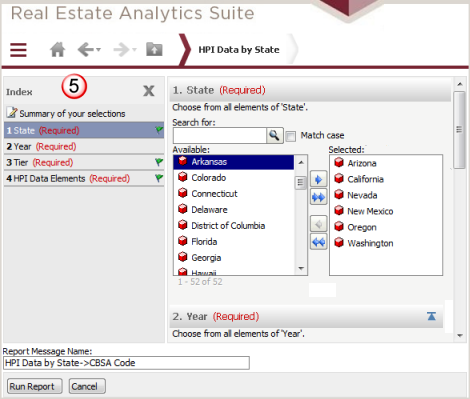
![]()
When the report results are displayed, the new prompt parameters are updated to the output and the report-level attribute drill from State to CBSA is still intact for the new states you have selected.