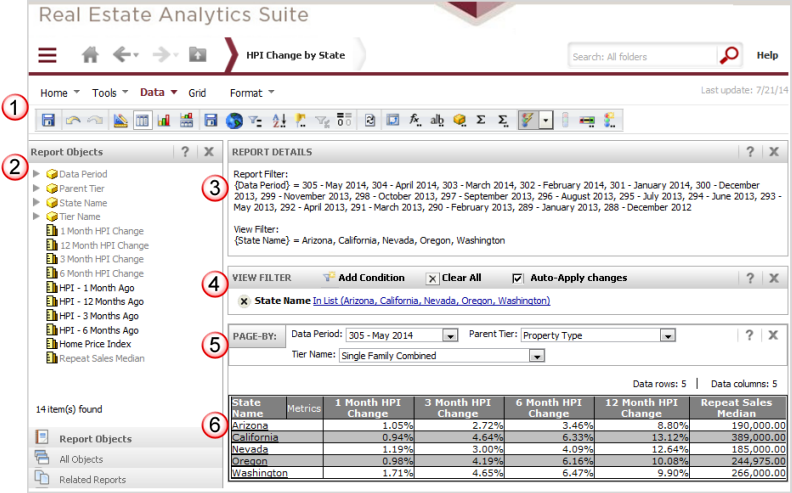Once a report has completed, the Report Output page is presented. If you navigated away from the report execution message, you may access the Report Output page from the History List. This page presents the output as defined in the template and allows you to work with the data contained in the output dataset.
The Report Output page includes a series or menus, toolbars and processing panels that allow you to work with the output. These elements are displayed in the sample view of the output page:
![]() Menus
and toolbars that provide access to the options to work with the data
Menus
and toolbars that provide access to the options to work with the data
![]() Object Browser
that allows you to browse the list of report objects, all data objects,
notes and related reports
Object Browser
that allows you to browse the list of report objects, all data objects,
notes and related reports
![]() Report Details
panel to display report filter conditions used to build the output and
view filters applied to the view
Report Details
panel to display report filter conditions used to build the output and
view filters applied to the view
![]() View Filter panel to apply
filters to the current view of the data
View Filter panel to apply
filters to the current view of the data
![]() Page By panel
to define attributes and select the values to create page views of the
data
Page By panel
to define attributes and select the values to create page views of the
data
![]() Output Grid that displays the current view of the output
Output Grid that displays the current view of the output
Note: If the report being viewed was prompted, there is a Prompts panel that displays the prompt selections used to generate the report output. An example of this panel is not included in the example below.
The grid view allows you to work with data in a row and column format and provides options to drill, sort, filter, perform calculations on selected metrics and toggle between grid and graph display. Additionally, once you have customized the view of the output, you may print or export the data.